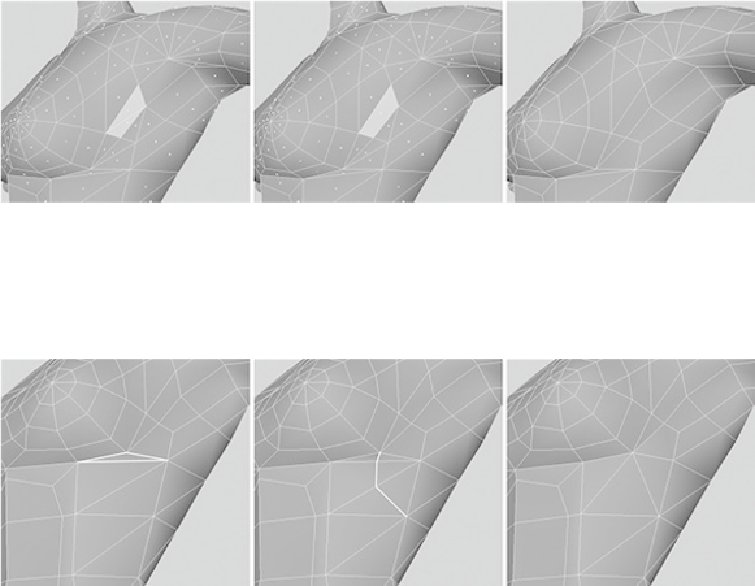Game Development Reference
In-Depth Information
FIGURE 3.56
Convert unneeded triangles to quads.
Continue checking the model for areas to improve. Notice the polygon just under her chest
(
Figure 3.57
, left), which is at a sharp angle to the polygon below, making this area look
angular when you rotate around the model. It is best that we remove this polygon, rebuild-
ing the area to smooth it out.
FIGURE 3.57
Rebuild any areas that don't look smooth or natural.
The quickest way to accomplish this is to split the faces as shown in
Figure 3.57
, middle.
Select the new vertices and snap each one to the topmost vertex of the cut. Finally, weld
them together, resulting in the simplified but smoother area seen in
Figure 3.57
,
right.
The Navel
We've accomplished a lot—except for the hands and feet, there really aren't many more
details we can add to Kila's main body. (In
Chapter 4
, “
Modeling Details
,
” we'll get to add
clothing and other areas like ears and hair.) So let's just finish this section by giving her a
navel.
For a general game model, the navel could be achieved with the texture, causing no major
problems. But for demonstration purposes, I will go ahead and create it using the cutting
and shaping method used throughout this chapter.