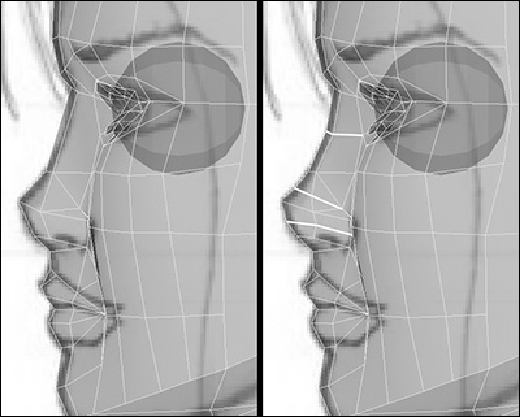Game Development Reference
In-Depth Information
FIGURE 3.45
Extrude the edges to create the inner eye and the eyelashes.
Kilahasverylongeyelashes.Toachievethislook,allyouneedtodoisrepeattheextrusion
taskyoujustdidfortheeyelids.Selecttheedgesontherimoftheeye,butthistimeextrude
them outward, as seen in
Figure 3.45c
.
Manipulate the vertices to match the shape in the
frontguideimage,splittingtheouteredgeshighlightedin
Figure 3.45d
,toseparatetheup-
per and lower lashes.
Figure 3.45e
shows that Kila's eyes are essentially complete.
With the basic features in place, let's continue to refine the face. Before you continue, de-
lete the history on the geometry and save the file.
Face Refinement
We will begin by working on the nose. Looking in from the side, as in
Figure 3.46
(left),
you can see that the nose is quite sharp and angular. Split some of the polygons, and move
the vertices to smooth out the nose (
Figure 3.46
, right).
FIGURE 3.46
Start in the side view to smooth out the nose.
Moving to the front view, edit the vertices to smooth out the nose even more, adding cuts
to the underside of the nose (
Figure 3.47
,
right).