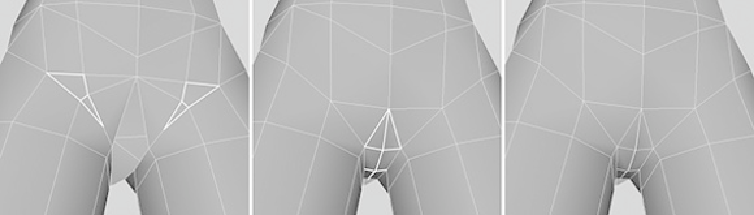Game Development Reference
In-Depth Information
First move the vertices apart, creating a gap (
Figure 3.15
,
left), and then use the Edit Poly-
gon > Extrude Edge and Polygon > Append To Polygon tools to fill the hole. Afterward,
work the vertices to round off the area, which should give you a nice, clean result like that
shown on the right in
Figure 3.15
.
FIGURE 3.15
Fill in the gap, creating the crotch area.
What you can start to do at this stage is include creases in your geometry. Look at
Figure
3.16
(left); this is how the mesh looks now, with all the normals smooth, giving us a nice
smooth surface.