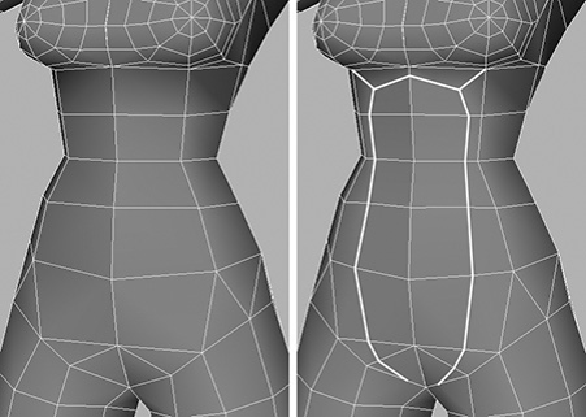Game Development Reference
In-Depth Information
FIGURE 3.12
Add muscle detail to the stomach.
Note
It's important to remember that when you split polygons, Maya places the
cut on top of the current polygons. This means that although you have di-
vided the polygon, it will still appear flat when viewed from an angle. In
most cases, as occurred with the stomach muscles, you will need to pull
these new vertices out slightly to round the area off.
The Pelvis
Movingfartherdownthefrontofthemodel'sbodybringsustothenextparttoworkon:the
pelvic area. Because Kila is wearing jeans, there is not much point in mapping the muscles
here, but we do need to make sure the area has clarity and deforms correctly.
Switch to the front view and make sure your image plane is visible. What you need to do
first is mark out the top of her jeans. Judging by
Figure 3.13
(left), we are in a good pos-
ition. The edges at either side already lie in the correct position for the hip-hugging jeans;
even the edges at the rear follow where her jeans should go, so you only need to fix the
front. Go ahead and split the polygons at the front of the mesh, following the top of her
jeans (
Figure 3.13
, right).