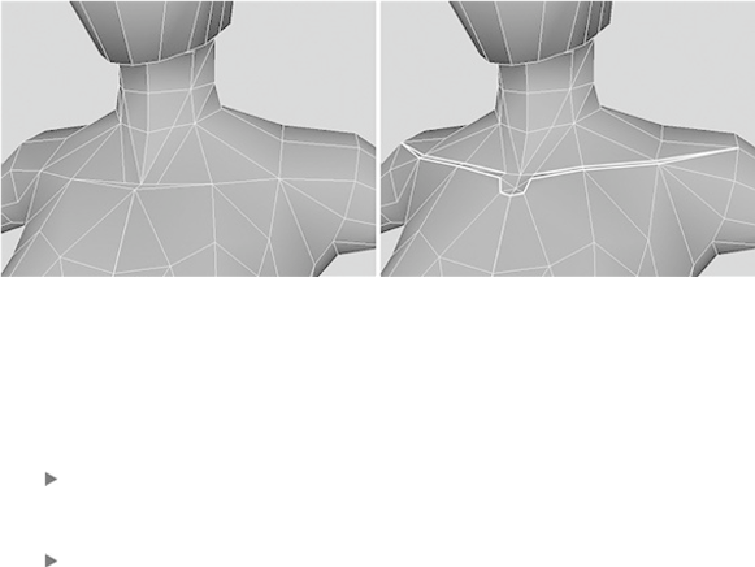Game Development Reference
In-Depth Information
FIGURE 3.4
Adding the collarbones to the mesh
Use the Split Polygon tool to carve out the details, as shown in
Figure 3.4
on the right.
Don't be afraid to move some of the vertices to further sculpt the area until it resembles its
anatomical reference.
If at any point you end up with tiny triangles starting to appear, as in
Figure 3.5
(left), feel
free to remove them. You can do this in one of two ways:
Right-click the mesh and select Vertex from the marking menu, moving you into
vertex editing mode. Select the two vertices on either side of the edge you want to
remove, and weld them.
Right-click the mesh and select Edge from the marking menu, moving you into
edge editing mode. Select the edge you want to remove (the middle view in
Figure
the vertices on either side and welding them (
Figure 3.5
, right).
FIGURE 3.5
Remove any tiny triangles by using the Collapse tool.