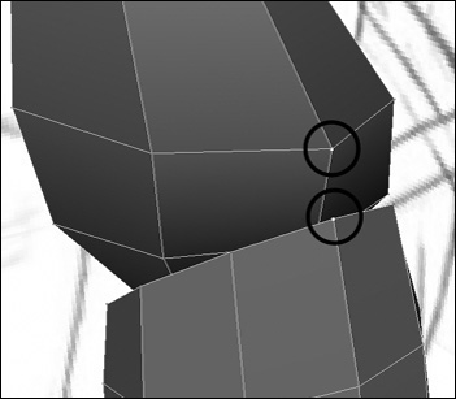Game Development Reference
In-Depth Information
FIGURE 2.46
Vertex alignment
2.
Set Distance to
0.1
and click Apply.
If nothing happens, it may be that the distance is too small, meaning the vertices
are too far apart. Try again with a larger Distance setting. Close the options box
after you've found a successful number, since we can use this distance for the rest
of the welds.
Alternatively you can edit the node's Distance directly in the Channel Box. Select
the polyMergeVert1 name, and the node's attributes will open below it, showing
one named Distance. You can edit this, making it larger until the vertices snap to-
gether. They are now welded into a single vertex, as demonstrated in
Figure 2.47
.