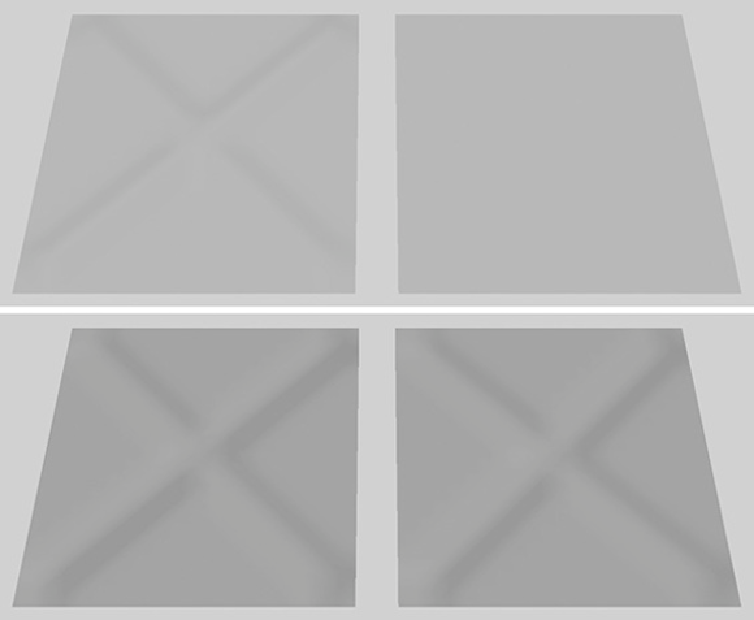Game Development Reference
In-Depth Information
FIGURE A.9
The normal map is now visible in the view.
1.
In the view's Lighting menu, activate Use Selected Lights. The geometry will go
black because there are currently no lights in the scene.
2.
Create a new Point Light by going to Create > Lights > Point Light.
3.
Move this new light around, and you'll notice that both objects' surfaces react to it
as if they had the same topology; yet there is a difference of 798 faces (
Figure