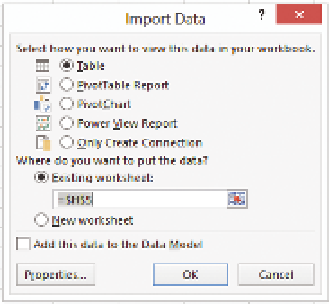Database Reference
In-Depth Information
2.
Select the tables you want to import, as shown in Figure 4-5, and
click Next.
FIguRe 4-5
Selecting tables to import
3.
Choose the Table option, as shown in Figure 4-6.
CLEANING your DATA
You can clean this data up by removing some columns you do
not need. Then you are ready to begin analyzing the data using
many of Excel's tools (more on this in future chapters).
Next you make some formatting changes to allow for better
visualization.
FIguRe 4-6
Create a new table in Excel