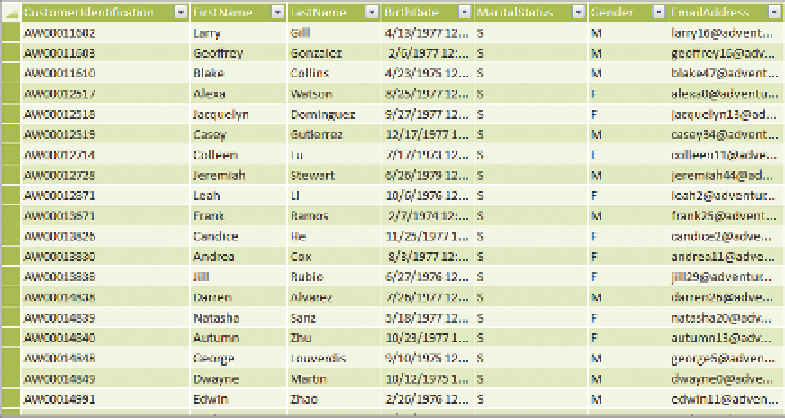Database Reference
In-Depth Information
FIguR e 4-1
Before and after descriptive column names
Fo r M AT TI N G
Data formatting is also important. If you have currency values, make sure they
reflect the correct currency. If you have international data, make sure any
nuances for handling other languages are in place, such as support for inter-
national font types, and so on. Problems with language-specific characters or
alphabets is often not an issue if the data is coming from a modern computer
system, but can be the case if it is manually entered. Other concerns for inter-
national data include special accents or punctuation formatting. Spreadsheets
can shine here because data enhancement can be easily done by a business
user or administrative professional and does not require IT interaction to
change the data. See a good example of proper data formatting in Figure 4-2.
DATA Vo LuM E
The volume of data you're working with needs to be in the manageable range
for the tools you're using. There are technologies better suited for greater
volumes of data such as SQL tables; tabular models; and, of course, Hadoop
for very large volumes. Excel will handle up to 100,000 to 200,000 rows and
then will begin to experience some performance problems with scaling that
many rows. There is also a hard limit at 1 million rows. Make sure you are aware
of the types of problems you might run into. These types of sources will be
covered more in depth in this and future chapters, but it's important to make