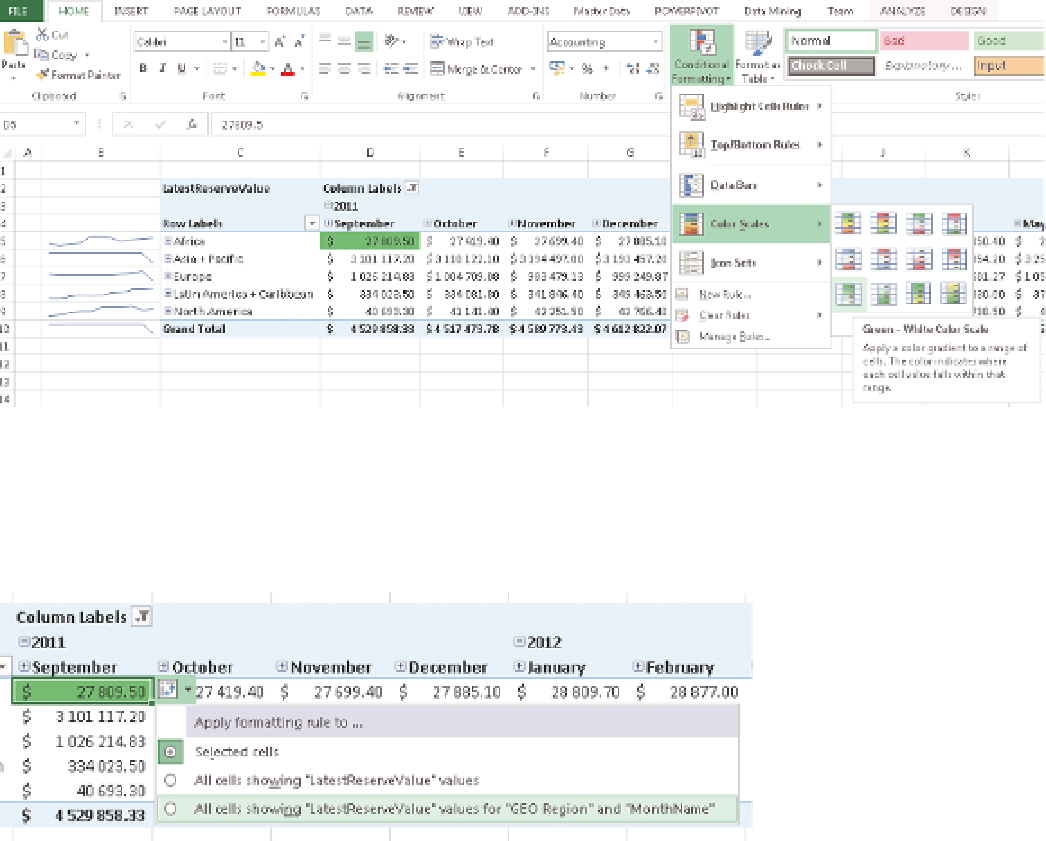Database Reference
In-Depth Information
FI g u R e 15 -25
Applying conditional formatting to a single cell
A small icon will appear next to the cell you just formatted. Click it and set
it to appear for all cells with the year and region, as shown in Figure 15-26.
FI g u R e 15 -26
Expanding a conditional formatting selection
Next, you will do the same for the level below that: the subregion. In this
case, to differentiate between the levels, you will use a color scale from light
to dark blue. So instead of choosing the same color scale, choose more rules.
Set the rule up, as shown in Figure 15-27, making sure to set it to apply to all
cells with the values Sub Region and Month, and choose two appropriately
spaced blue values.