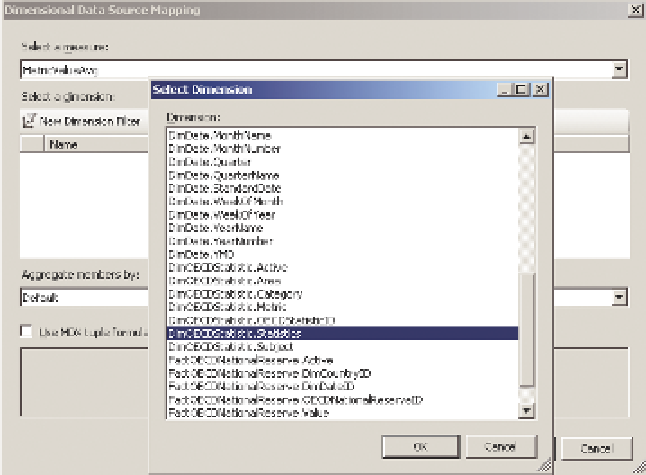Database Reference
In-Depth Information
Choose Blank KPI in the Select a KPI Template dialog and click OK. Name the
KPI
GDP per hour
.
The next step is to create a new data source in Data Connections pointing to
Analysis Services. Name the data source
dsoECD
. Fill in the SSAS server and
instance name, and then select the OECD_Data database and Model cube.
On the Time tab of the new data connection, set up the time dimension. Select
DimDate.Date under Time Dimension. Choose 2012-01-01 as the reference
member. The Hierarchy level is Day and the Reference Date is 2012-01-01. In
the bottom section, map the Date member level to the Day time aggregation.
On the KPI, click the 1 (Fixed Value) link in the Actual row/Data Mappings
column. Click Change Source, change to the dsOECD data source, and then
click OK.
For the Actual, you are going to use the MetricValueAvg measure. Add a
new Dimension Filter, and choose DimOECDStatistics.Statistics, as shown in
Fi g u re 14 -12 .
F I g u R e 14 -12
Choosing a dimension to filter by