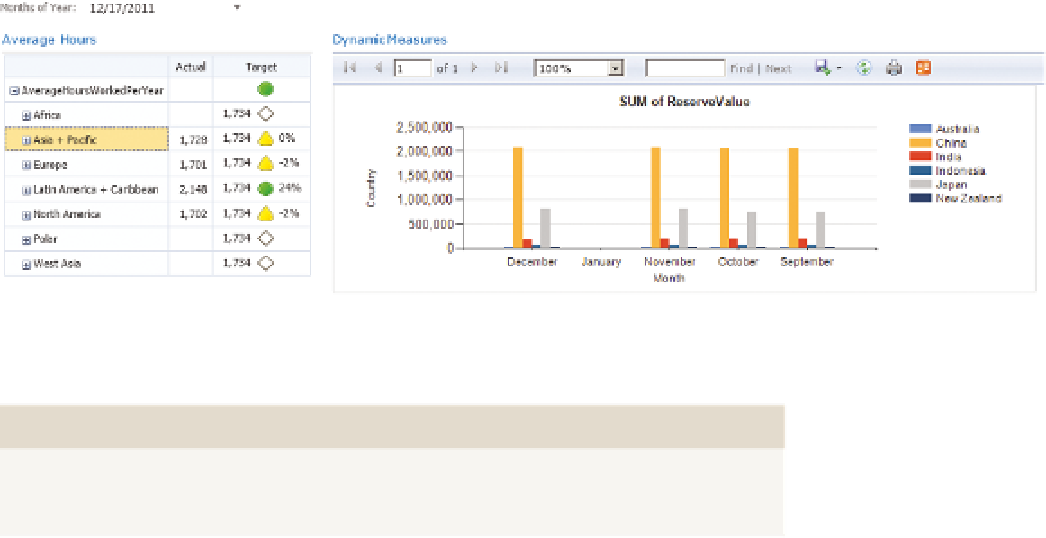Database Reference
In-Depth Information
F I g u R e 13-30
An integrated dashboard
dATe s
Reporting Services doesn't handle dates as well as Excel or PPS, and in
order to sort the months correctly, a month number field will be needed.
PoWEr VIEW: ExPLorING DATA
In order to use Power View, you will need to start by creating a data model.
Open a new Excel workbook and on the PowerPivot tab, click the Manage
button. (See Chapter 5 for enabling PowerPivot if the tab is not visible.) Click
the From Database button, choose SQL Server, and enter the location of your
SQL Server. Choose the VI_UNData database from the drop-down and click
Next. Choose Select From A List Of Tables; select the DimDate, DimCountry,
DimOECDStatistic, FactOECDPopulation, and FactUNData tables; and click
Finish. Rename the Value column to
ValueSource
. In FactOECDPopulation,
choose the Value field, click the arrow next to Autosum, and choose Average.
Right-click ValueSource and select Hide it from client tools, and then rename
the Average of Value calculated measure to
Value
. You rename this by editing
in the formula bar everything before the “:=“.
This satisfies the bare minimum of building the model—in a full implementa-
tion, you would spend some time tidying it up.