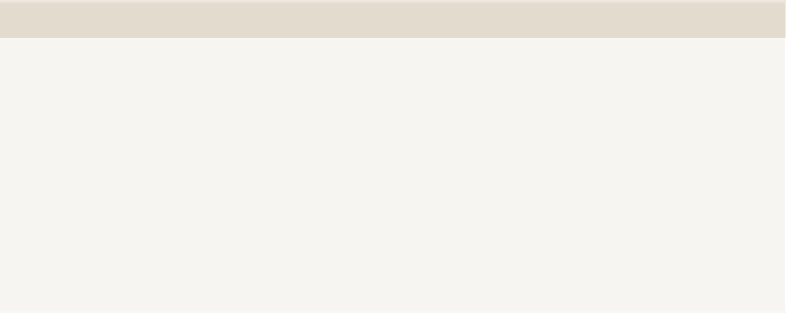Database Reference
In-Depth Information
rEPorTING TooL
PrEDEFINED CHArT TyPE
EASE oF DEVELoPMENT
Reporting Services
No
Silverlight/HTML5
N/A
Tool CHoICeS, wITH eXAMPleS
Temporal analysis is one place where all the Microsoft tools have strengths.
However, PerformancePoint is the most limited, and Power View's sole out-
standing feature is animation.
PErForMANCEPoINT SErVICES (PPS)
PerformancePoint supports column and line charts. When numeric values are
combined with percentages, PerformancePoint automatically sets the chart
type to a combined chart. Scatter plots, timelines, and animations are not
supported at all.
The lack of a capability to combine line and column charts gratuitously is a
serious hindrance, but PerformancePoint has another strength in temporal
analysis in its internal awareness of the current date, and the ability to apply a
formula to the date. The language used for this is called STP, short for Simple
Time Protocol. After you have mapped a time dimension, STP allows for the
addressing of dates. These will each be implemented either as connection
formula or as formulas in a time intelligence filter.
Table 11-1 includes example formulae.
TABle 11-1
STP Examples
To D I S PL Ay
ForMuLA
r E Su LT
Yesterday
day-1
The previous day relative to the cur-
rent date.
Tomorrow
day+1
The next day relative to the current
date.
The current quar-
ter and today
quarter, day
A set of time periods consisting of
the current day and current quarter.
Last 10 days
day:day-9
A 10-day range including today.
Last 10 days
(excluding today)
day-1:day-10
A 10-day range NOT including today.