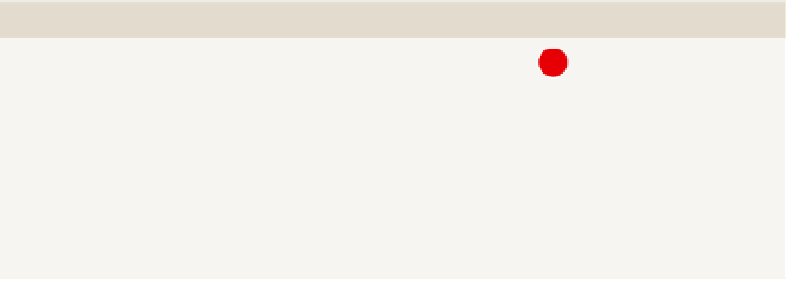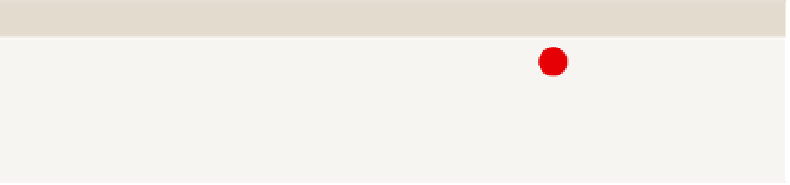Database Reference
In-Depth Information
Ease of Development
rEPorTING TooL
PrEDEFINED CHArT TyPE
EASE oF DEVELoPMENT
Excel
No
PerformancePoint
No
Power View
Yes
Reporting Services
No
Silverlight/HTML5
N/A
ANIMATIoN
Animation
in cinematic effects, for instance time-lapse filming, has always been
an exceptional way to show how things change over time. Animation has only
recently been used to good effect in the visualization field.
Many business intelligence (BI) tools have used animation to show transitions;
it's a nice visual effect, but it doesn't add any value or informational content.
Instead, using animation to show changes over time is an effective use of
the tool. There are several different ways of showing changes over time. The
most popular and information-dense method is in a scatter or bubble plot,
in which the x- and y-axes, the bubble size, and the bubble color can be used
to show dimension values or metrics. A visualization with these criteria is five-
dimensional (x-axis, y-axis, the size of the bubble, the color of the bubble, and
the animated changes)—very informationally dense.
A further enhancement is to combine tiling and animation, which allows for
a better use of screen real estate. When you combine tiling and animation,
you only show a few tiles and move them along to illustrate the change over
time. You will see how to do this in the section “A Data-Driven Timeline Using
Reporting Services” later in this chapter.
Ease of Development
rEPorTING TooL
PrEDEFINED CHArT TyPE
EASE oF DEVELoPMENT
Excel
No
PerformancePoint
No
Power View
Yes