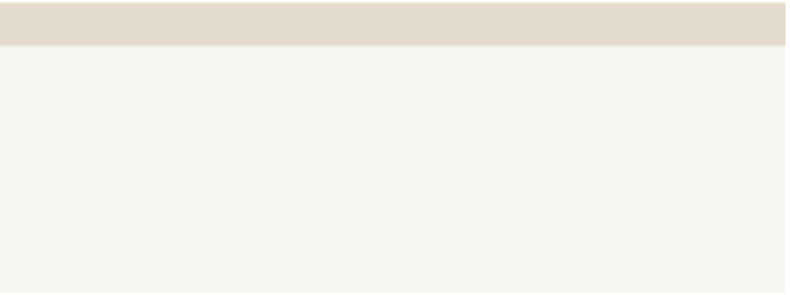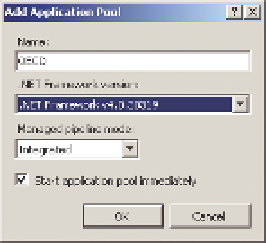Database Reference
In-Depth Information
suPPorTed oPerATIng sysTems
You need Windows Server or Windows 7, or 8 Enterprise or Premium to
do this. The home editions do not support IIS. You may need to install the
IIS role as well; check here to install it:
www.iis.net/learn/install/
installing-iis-7/installing-iis-on-windows-vista-and-
windows-7
.
You will do this from Turn Windows features on or off in Windows 7 and 8,
and Add roles to server in Server Manager for Windows Server.
You should see a screen like Figure 9-4 on opening IIS Manager.
FIguRe 9-4
IIS Manager
Expand the web server, right-click Application Pools, and add a new appli-
cation pool. Make sure to set it to .NET 4 as shown in Figure 9-5. Click OK.
Right-click Sites and choose Add Web Site. Set up the site as shown in
Figure 9-6. Make sure to select the application pool you just created.
You will need to click on the ellipsis next to the Physical Path to create
your new folder. Also set your port to 5555. The Host name of “localhost”
means that this website will be hosted on the local machine.
FIguRe 9-5
A new app pool in IIS