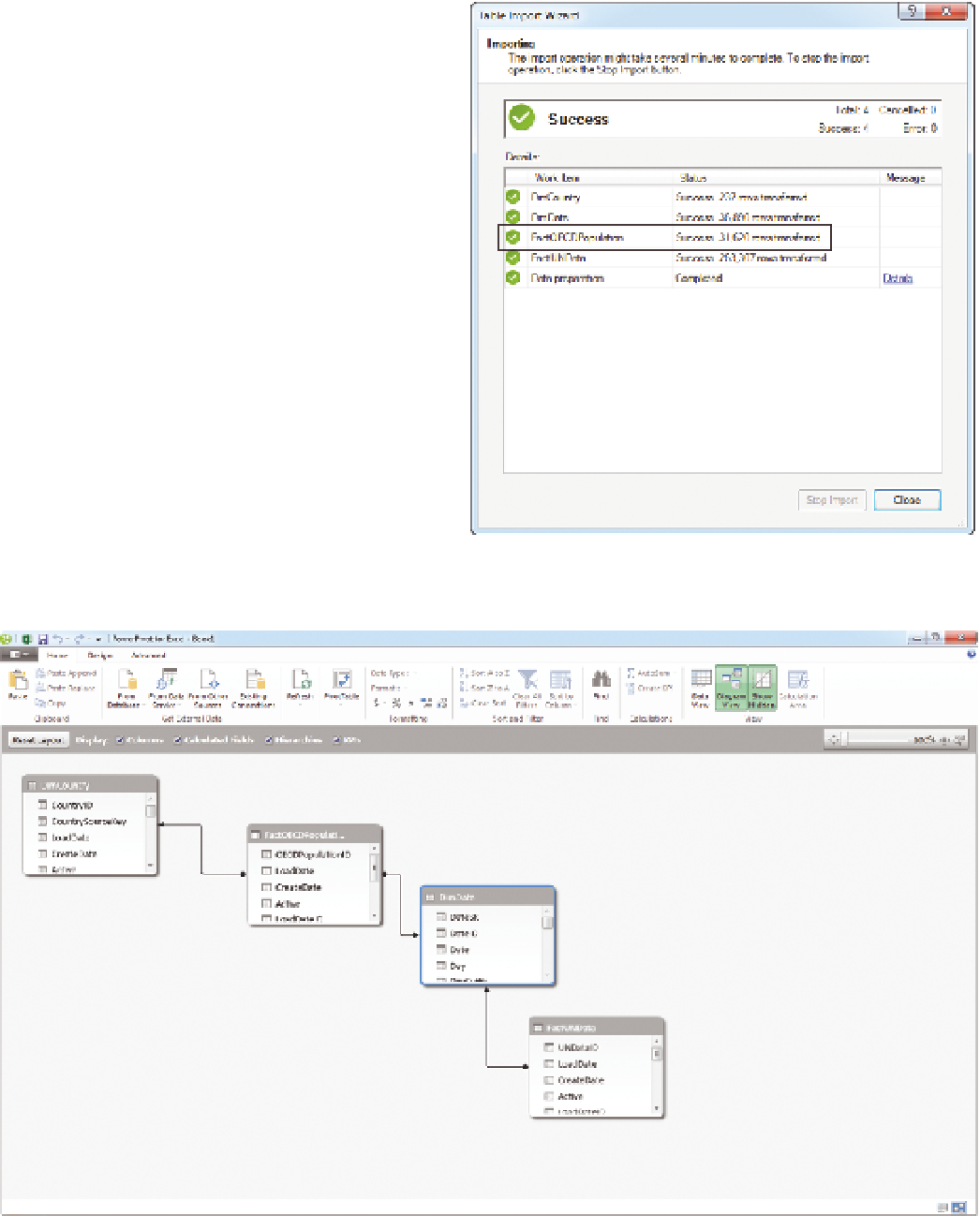Database Reference
In-Depth Information
Figure 5-13 shows the import running suc-
cessfully! Great work!
Step 2b: Build and Check relationships
If there are existing physical keys or rela-
tionships in the underlying data, they will
be imported into PowerPivot if you clicked
“Import Related Tables.” However, the goal
is to combine data and begin visualizing it,
so you can create additional relationships in
your model based on how the data lines up.
You just drag and drop the column names
onto each other and the relationship is cre-
ated! Simple! See the before and after in the
figures that follow.
To build your relationships, switch to the
diagram view in your PowerPivot window
using the icon at the lower right, as shown
in Figure 5-14.
F I g u R e 5 -13
Import screen
FI g u R e 5 -14
The diagram view