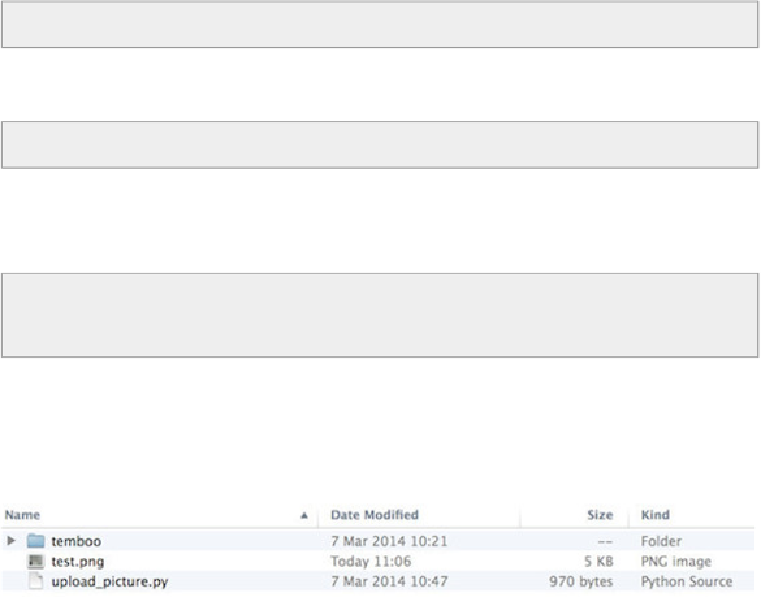Hardware Reference
In-Depth Information
cd /mnt/sda1
To test the camera and take a picture, it is really easy. Simply type:
fswebcam test.png
You should see some information being displayed, along with some errors, but do not
worry about them. The important thing is to see these lines:
— Opening /dev/video0…
Trying source module v4l2…
/dev/video0 opened.
To check that the picture was correctly taken, remove the SD card from the Yun and read it
using your computer. You should see the picture appearing at the root of the SD card:
Simply open it to make sure it was correctly taken and that it is not corrupted. If the picture
looks good, you can go over to the next section and start building cool applications with
the project!
In case it is not working at this point, first check that the camera is correctly connected
to your Arduino Yun. Then, make sure that the camera you chose for this project is com-
patible with the UVC protocol. Finally, check that the SD card you are using is correctly
formatted by trying to read it beforehand with your computer.