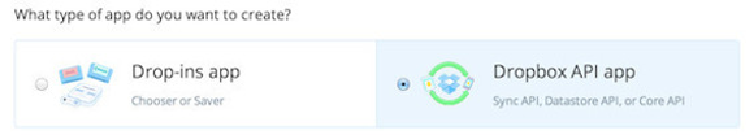Hardware Reference
In-Depth Information
You will be prompted to create an account, and then your first app. Write down the name
of your account, the name of the app and your app API key, you will need them later.
There is also one more thing you need from the Temboo website: the Temboo Python SDK.
We will use it later to upload pictures to Dropbox from the Arduino Yun. You can get it at:
Once downloaded, simply extract the “temboo” folder at the root of the microSD card.
Then, you need a Dropbox account. Go over to the Dropbox website to do so:
Once the account is created, you need to create an App so the Yun can upload pictures to
your Dropbox folder. To create an app, you need to go to the developers section of Drop-
box:
Then, click on “Create app”, and choose which type of app you want to create (Dropbox
API app for our project):
Then, select “Files and datastores”: