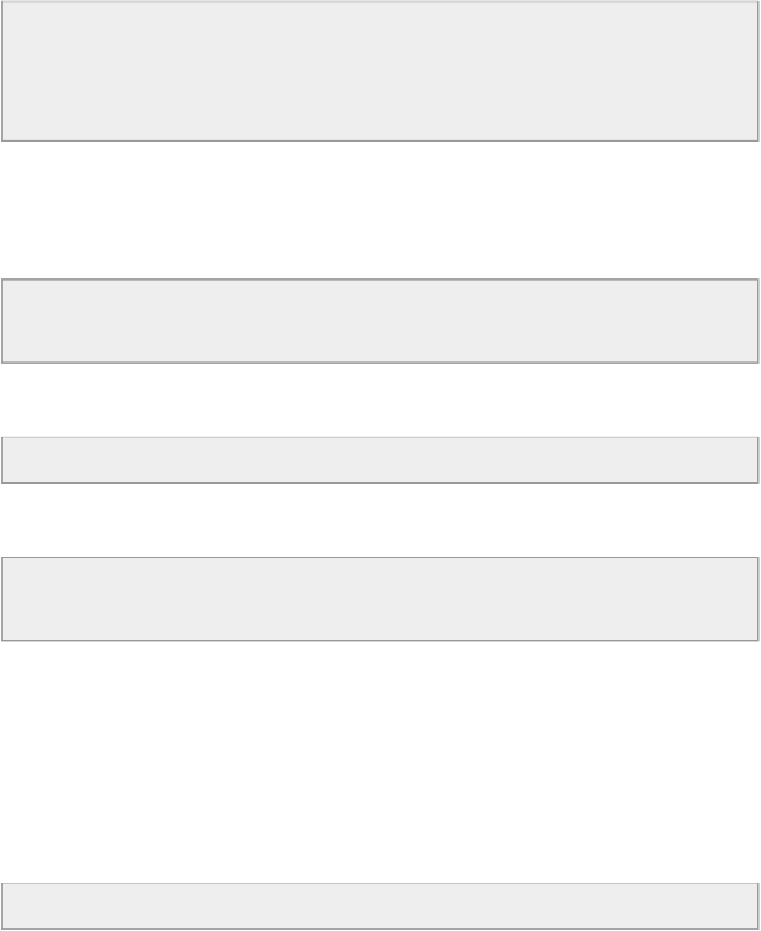Hardware Reference
In-Depth Information
#include <Bridge.h>
#include <Temboo.h>
#include <Process.h>
#include <Wire.h>
#include <Adafruit_Sensor.h>
#include <Adafruit_BMP085_U.h>
I also placed all my Temboo account information in a separate file called
Temboo.h
.
Please make sure that you update your personal account information in this file. This is the
content of this file:
#define TEMBOO_ACCOUNT "tembooAccountName"
// Your Temboo account name
#define TEMBOO_APP_KEY_NAME "myFirstApp"
// Your Temboo app key name
#define TEMBOO_APP_KEY "tembooAccountKey"
// Your Temboo app key
We then have to include it inside the sketch:
#include "TembooAccount.h"
You also need to set your own informations about your Google account:
const
String GOOGLE_USERNAME
=
"yourEmailAddress"
;
const
String GOOGLE_PASSWORD
=
"yourPassword"
;
const
String SPREADSHEET_TITLE
=
"Yun"
;
Note that if you are using Google's two-step verification, you will need to get an
application-specific password for this step. You can get one here:
In the
setup()
function, we start the Bridge between the Arduino part & the Linux ma-
chine with:
Bridge.begin();