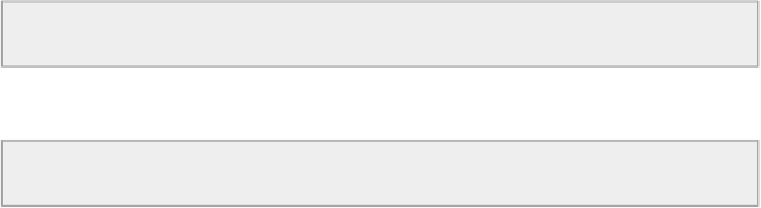Hardware Reference
In-Depth Information
After typing this command, you should get a confirmation inside your web browser. After
that, you can type the following command to turn the relay on:
http://us01.proxy.teleduino.org/api/1.0/328.php?k=yourKey&
r=setDigitalOutput&pin=7&output=1
You should see that the lamp turns on instantly. To switch it off again, simply type:
http://us01.proxy.teleduino.org/api/1.0/328.php?k=yourKey&
r=setDigitalOutput&pin=7&output=0
Congratulations, you can now control this lamp from anywhere in the world!
In case it is not working at this point, first make sure that your Internet connection is up
and running. Also, make sure that you correctly enterered your Teleduino API key. Fin-
ally, make sure to always use the latest version of the code from the GitHub repository of
the topic.