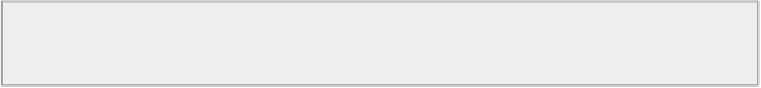Hardware Reference
In-Depth Information
It's now time to test this first Arduino sketch. Upload the code to the Arduino board, open
the Serial monitor inside the Arduino IDE (make sure the Serial speed we defined in the
code), and this is what you should see:
Temperature: 25 C
Humidity: 36.00%
Light: 83.79%
If that works, congratulations, your sensors are working correctly! You can try for example
to pass your hand in front of the photocell, and you should see that the light level is chan-
ging instantly.
In case it is not working at this point, there are several things you can check. First, make
sure that you correctly downloaded and installed the required libraries for the chapter. Also
make sure that you correctly connected the sensors to your Arduino board, as defined earli-
er in the chapter. Finally, make sure that you are using the latest version of the code from
the GitHub repository of the topic.