Java Reference
In-Depth Information
Log out.
■
Log in as the student.
■
Perform the activity
Perform exercise
.
■
Log out.
■
Log in as the professor.
■
Perform the activity
Correct exercise
.
■
Log out.
■
Log in as the student.
■
Perform the activity
See results
.
■
Log out.
■
Log in as the professor.
■
Look at the process details, the process should be in the state
closed.
complete
.
■
21.7
■
Prototype 4: Process data
This prototype extends the previous one with the capability of handling
workflow-relevant data. The data are available in each activity according to
the rules defined in the process definition.
21.7.1
Analysis
The main enhancement introduced by this prototype is represented by the
possibility of defining the data that are manipulated during the enactment of
a process. Each piece of data is characterized by a type and the way it can be
used in each activity that constitutes the process. The WfMS must handle
the data and present them to the user during the enactment.
The first step is the definition of the workflow-relevant data within the
process definition. Figure 21.16 shows the
StudentTest
process used in
previous prototypes with the addition of the data type declaration and the
activity access restrictions.
The XPDL is extended with two tags. The
DATA
tag appears directly inside
the
WORKFLOW
element and describes the data manipulated by the process in
terms of a name and a type. The
RESTRICT_TO
tag appears within the
ACTIVITY
elements and specifies the access restrictions of the activity to the data.
In principle the workflow can handle a wide range of data types. For the
purpose of this prototype we consider only one type:
String
. It is a plain text
string that can be easily read and modified by the users.
The access restrictions specify what pieces of data are accessible during
the enactment of an activity and how they can be accessed: either read only
or read and write. If no
RESTRICT_TO
tag is specified then all the data are
accessible in read and write mode. Otherwise the tags specify which pieces
of data can be accessed.
Finally the data that are accessible to an activity must be presented to the
user by the user interface. When an activity is started the user must see the