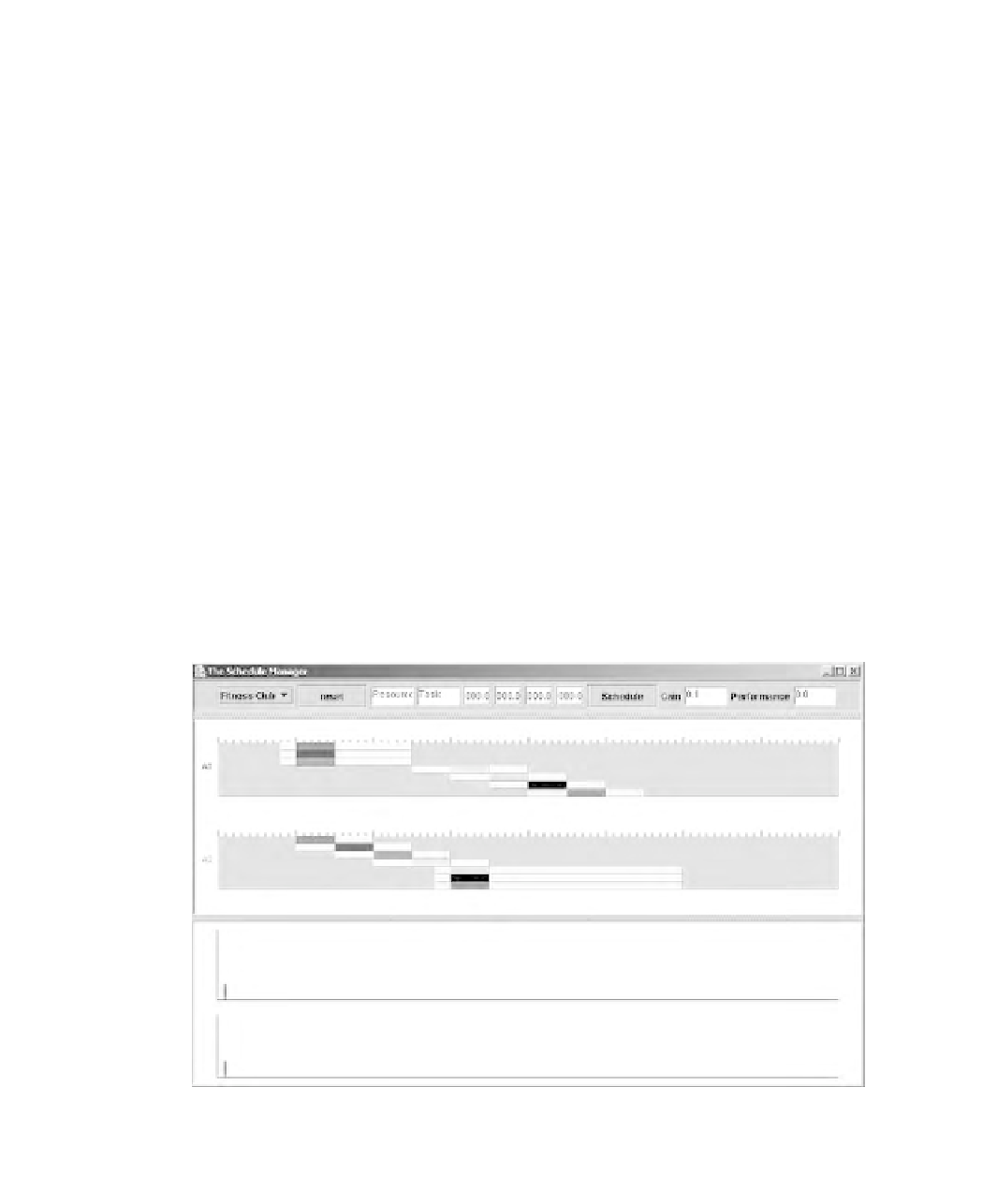Java Reference
In-Depth Information
scheduler: the user will be able to see a graphical representation of the time
plan, to edit and revise the time plan, to evaluate the performance of the
scheduling algorithm, and to modify the gain parameter.
3.5.1
Analysis
The graphical interface plays an important role since it allows the user to
edit and revise the time plan gracefully. In fact, as we pointed out in
Section 3.3.2, the decentralized scheduling algorithm does not guarantee
finding the optimal solution, thus the direct intervention of the user is
extremely important to guide the scheduler tool towards a solution that
takes into account his or her preferences. For this purpose, the graphical
interface should display a graphic that represents the behaviour of the
scheduling algorithm and gives a measure of its performance. In summary,
the graphical interface should support the following functionalities:
Edit the temporal parameters of the activities.
■
Modify the gain of the scheduling algorithm.
■
Reschedule activities.
■
Visualize the time plan and the performance values.
■
Figure 3.6 is a snapshot of the graphical user interface that we want to
develop for the scheduling tool. It is organized in three parts. The upper part
is the toolbar. It is made up of a menu for selecting a scheduling problem, two
buttons (“Reset” and “Schedule”), a set of text areas that display the tempo-
ral parameters of a selected activity, and two text areas that display the gain
and the performance values of the scheduling algorithm.
Figure 3.6
GUI before the execution of the scheduling process.
Copyright © 2005 Sun
Microsystems, Inc. All rights reserved. Reproduced by permission of Sun Microsystems, Inc.