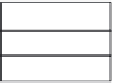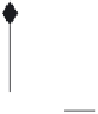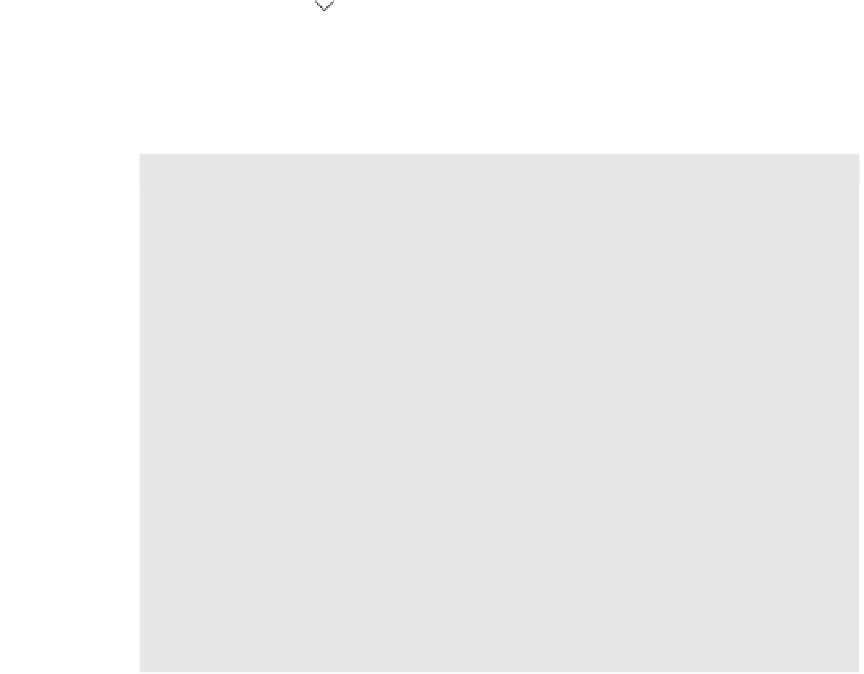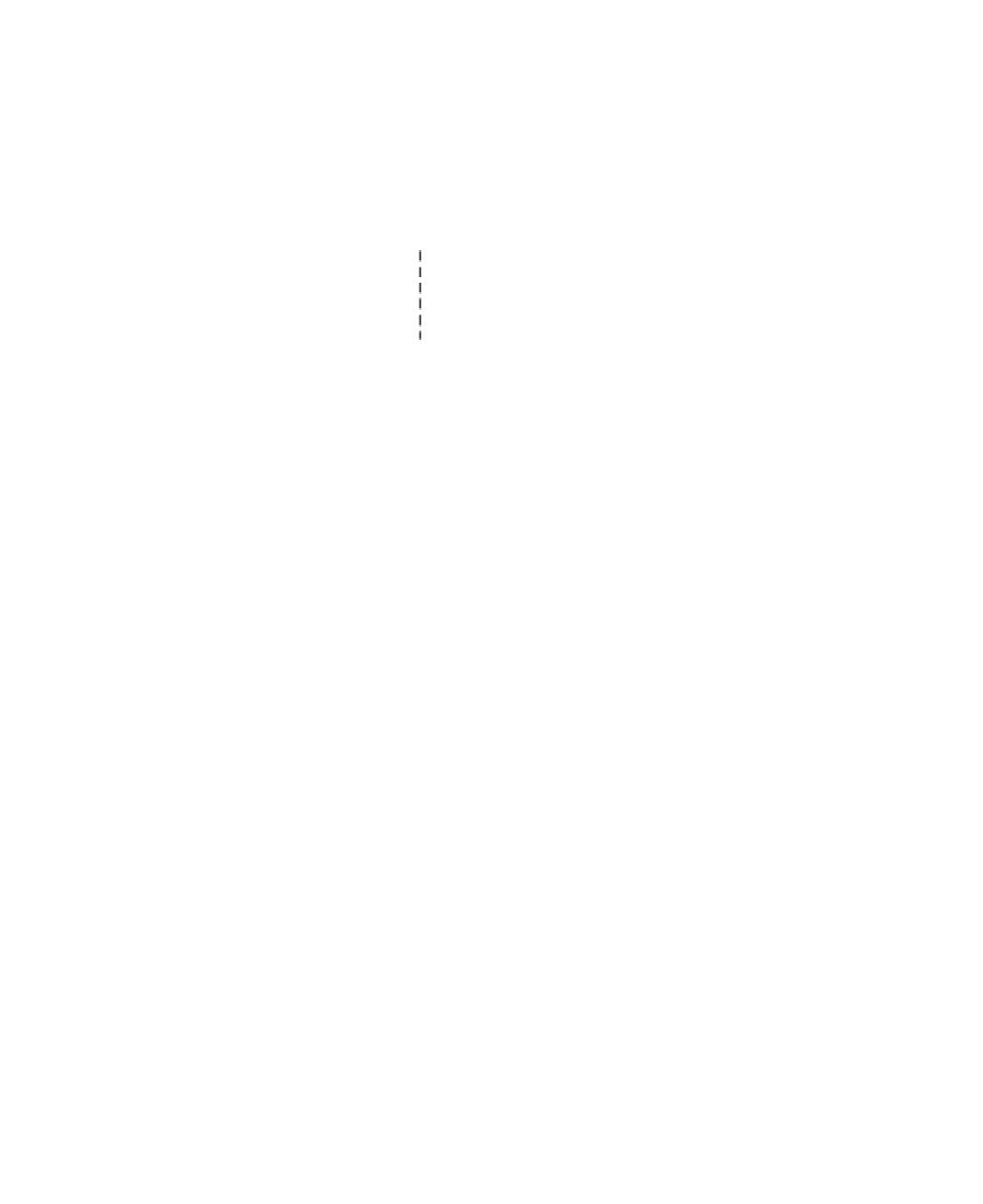Java Reference
In-Depth Information
Manager
1
1
!
notifier
1
1
SMSSender
Notify
Runnable
+sender
javax.comm
Figure 16.11
Design of the WAP access
Sidebar 16.4 GSM equipment
There are two main alternatives for interacting with the GSM network. The first
option is to use a GSM mobile phone that is connected to a provider's network; the
second is to use a mobile phone connected to a computer. While the first is more
scalable and dependable, the second is simpler and cheaper.
Most medium- to high-level GSM phones include a modem and the ability to
connect to a computer. A GSM mobile phone can be embedded in a PCMCIA card
or can be connected to the computer via a serial connection (either an infrared
link or a cable) or a wireless connection such as Bluetooth.
Here we will focus on the serial connection because it is relatively easy to manage
and there are Java classes that encapsulate the low-level implementation details.
Java
Comm
is an extension to the Java runtime environment. It is designed to
handle low-level communication through serial and parallel ports. It provides
support for asynchronous communication. At the time of writing, the Java
Comm
is not yet a standard extension.
To interact with a serial port using Java
Comm
we need a method to write to the
port and a method that handles the events issued by the port, a typical event being
the availability of data.
The communication with the GSM modem is based on the AT command struc-
ture, in particular the message-sending commands are defined by the GSM 07.05
technical specification standard (ETSI 1996).
Table 16.2
Notification profile data
Name
Type
Description
sms
VARCHAR(1)
Enables
disables the notification via SMS
mobile
VARCHAR(15)
Number of mobile phones that will receive the notification
filter
VARCHAR(50)
String that must be contained in the subject or in the sender to trigger
the notification