Java Reference
In-Depth Information
Figure 15.6
An example of thematic database
of these five tables are shown in Figure 15.6 while an example of data in
table
Routes
is shown in Table 15.1.
Geographic features are linked to information extracted from a relational
database using the data linker tool. According to the requirements identified
in Section 15.3, it consists of a graphical user interface that provides the GIS
manager with the following functionalities:
Open the XML file that stores the geometric description of a cartographic
map.
■
Select the active layer (e.g. Archaeology) from a menu and one of the
feature types (sites, links, areas).
■
Select an active feature using the mouse.
■
Select the data origin (database name) from a menu and one of its tables.
■
Select a record of the chosen table and link its key value to the active
feature.
■
Record in an XML file the association between geographic features and
thematic information.
■
Two additional requirements should be taken into account in order to
enhance the tool's usability:
Graphically distinguish geographic features associated with thematic
information from features still unbound.
■
Allow the iterative update of the cartographic map with new geographic
features and with new associations between features and thematic
information.
■
15.5.2
Design
The essence of the data linker functionalities is to produce an XML file that
records the association between the geographic features described in the
cartographic map (i.e. in the XML file that stores it) and the thematic
Table 15.1
Data stored in table
Routes
ID
Name
Category
Year
Length
Origin
Destination
1
Via Appia
Consular route
330 BC
600 km
Rome
Brindisi
2
Via Aurelia
Consular route
241 BC
550 km
Rome
Genoa
3
Via Flaminia
Consular route
232 BC
350 km
Rome
Rimini