Java Reference
In-Depth Information
Select a cartographic map from a list and display it in the browser.
■
Select one or more layers from a list and display them on the cartographic
map.
■
Select one or more geographic features to be displayed (sites, links,
areas).
■
Select the active layer and the active feature.
■
Browse the information associated with the geographic features by select-
ing specific instances on the cartographic map (e.g. the site corresponding
to the city of Rome).
■
15.2.1
Domain models
GIS services are usually built using a set of commercial tools that encompass
software and hardware systems to acquire and elaborate aerial images,
professional CAD environments for drawing accurate geometric figures, ef-
ficient database management systems to store large amounts of information,
and a suite of programming tools and libraries to create customer-specific
graphical interfaces for interactive browsing of spatial data. The inter-
operability of all these tools is ensured by the adoption of standard data
interchange formats.
The core of a GIS is the data model used to record the spatial objects that
represent the active features of a cartographic map (DeMers 2002). Spatial
objects react to user events by performing different actions, such as display-
ing a list of properties when the left mouse button is pressed or opening a
personalization window when the right mouse button is pressed.
The architecture of a GIS is organized according to the three-tier model
(see Section 11.1.2), where the client tier is a standard web browser. Several
solutions exist for the data persistence manager. The most common makes
use of a standard relational database to store only alphanumeric information
and of the file system to save images and cartographic maps. More complex
databases allow storage of images and spatial objects.
15.2.2
Main features
We can now summarize the main features that characterize the GIS under
development.
Graphical editing of figures superimposed on a user-selected image to
create a cartographic map.
■
Association handling between the geographic features of a user-defined
cartographic map and the data stored in a relational database.
■
Remote access to cartographic maps and associated data from a standard
web browser.
■
15.2.3
Test
The test cases developed for the editor and linker tools should verify that all
the possible interaction patterns with the user show correct behaviour and