Java Reference
In-Depth Information
cities and roads, or regions, etc. It should also allow the simultaneous
visualization of a settlement's indicators belonging to different temporal
ages.
The interactive web service should be highly customizable. New carto-
graphic maps can be easily created by choosing a different geographic image,
defining the relevant spatial features, and associating historic information
with them. For example, we can choose an image that depicts the topog-
raphy of ancient Rome, and represents the location of relevant sites (e.g. the
Colosseum), links (e.g. the watercourses of the old aqueducts and sewers),
and areas (e.g. the squares, markets, parade grounds). Historic information
can report on the lifestyle of Roman citizens in terms of entertainments,
health and social relations.
15.2
■
Problem analysis
The GIS is made up of three applications: the graphical editor, the data
linker and the GIS browser.
The graphical editor is a standalone application that enables the creation
of cartographic maps and supports the following functions:
■
Load an image from a file system and visualize it on the editor's main
window.
■
Create a new layer and assign it a unique name.
■
Select the geographic feature to add to the layer (e.g. links).
■
Draw one or more instances of the selected geographic feature.
■
Save the description of the cartographic map and of its geographic features
in a file.
■
Open the file of a cartographic map and add new layers and feature
instances.
The data linker is a standalone application that allows the GIS manager
to associate information stored in persistent storage with the geographic
features of a cartographic map. It supports the following functions:
■
Load a cartographic map from file.
■
Select the active layer.
■
Select a geographic feature.
■
Select information from persistent storage and link it to the selected
feature.
■
Save the association between information and feature instances in a file
that can be subsequently edited.
The GIS browser is a web-based distributed application that grants users
remote access to the GIS server where the cartographic maps and the
associated information are stored. It supports the following functions:
Connect to the GIS web server and get the home page displayed in a
standard web browser.
■