Java Reference
In-Depth Information
Sidebar 14.2 JDBC
JDBC is the standard Java protocol for accessing a database that is compliant with the SQL92 stan-
dard. To use the JDBC API with a particular database management system, you need a JDBC tech-
nology-based driver to mediate between JDBC technology and the database.
The connection to the database is represented by a
Connection
object. It is possible to operate
on the database through a
Statement
object, which offers methods to update and query the data-
base. The rows resulting from a query are stored in a
ResultSet
object.
We take as an example the steps to be performed in order to use the Cloudscape database that
is bundled with the J2EE distribution. The following example shows how to list the content of the
Item
table.
// load the cloudscape driver
Class.forName("COM.cloudscape.core.RmiJdbcDriver");
// define the connection string
String connection
#
"jdbc:rmi:jdbc:cloudscape:Supermarket;create
#
true";
// ask the driver manager to create a connection
Connection conn
#
DriverManager.getConnection(connection);
// create a statement
Statement stmt
#
conn.createStatement();
// define a query
String query
#
"SELECT * FROM ITEM";
// execute a query
ResultSet rs
#
stmt.executeQuery(query);
// loop over the rows in the result set
while
(rs.next()){
// get the long field ID
long id
#
rs.getLong("ID");
// get the String field Name
String name
#
rs.getString("Name");
// prints the values
System.out.println("ID
#
"
!
id
!
"; Name
#
"
!
name);
}
CREATE TABLE
employee (
ID
LONGINT CONSTRAINT
pk_employee
PRIMARY KEY
,
name
VARCHAR
(30),
password
VARCHAR
(15)
);
CREATE TABLE
trans (
ID
LONGINT CONSTRAINT
pk_transaction
PRIMARY KEY
,
employee
INT
,
customer
INT
,
is_open
INT
);
CREATE TABLE
acquisition (
ID
LONGINT CONSTRAINT
pk_acquisition
PRIMARY KEY
,
trans
INT
,
item
INT
,
quantity
INT
);