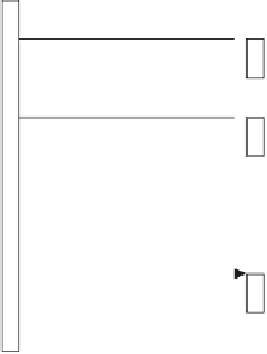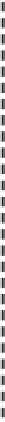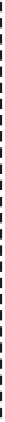Java Reference
In-Depth Information
related to the main use cases: connect, disconnect, acquisition. The non-
functional requirements address the interaction mode: the use of a touch
screen and the presence of a bar code reader.
14.4.1
Analysis
Three use cases describe the functionalities of the terminal user interface as
shown in Figure 14.5. They are:
Connect: when the employee at the counter starts working, he or she
connects to the central server. The initial state of the user interfaces
should provide only the option of connecting to the server: the connection
requires the input of the employee identifier and the related password.
■
Acquisition: when a customer arrives at the counter with the products he
or she wants to buy, the employee performs three basic operations, as
shown in Figure 14.5:
■
-
Set customer: when a known customer comes to the counter the fact
can be registered, so that all the products bought are linked to the
customer identifier. The customer is identified by a code: the terminal
shows the name of the customer to the employee.
-
Buy product: all the products bought are registered together with their
quantities. The employee must insert the product code and (in case
more than one item is present) the quantity.
-
End transaction: after the last product has been recorded, the trans-
action is ended, the sum is computed and the bill is produced. The
employee is ready to serve the next customer.
Employee
Counter terminal
set customer
buy product
...
end transaction
Figure 14.5
Acquisition scenario