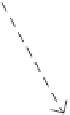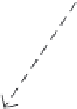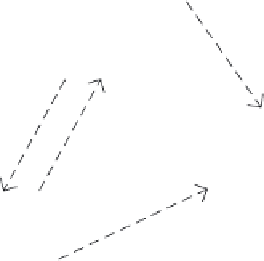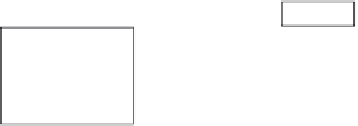Java Reference
In-Depth Information
uses
Remote
controller
Robot
interacts
with
builds
updates
updates
Occupancy
map
Simulated
environment
paints
GUI
paints
paints
Figure 10.7
The system architecture
robot software architecture and provides the basic implementation of
the robot components, the XML representation and the geometric
visualization of the simulated environment.
Prototype 2: Dynamic behaviour
. It extends Prototype 1 in order to
simulate the dynamic behaviour of the robot. It deals with concurrency
and synchronization of sensors and actuators and with the dynamic inter-
action between robot and environment.
■
Prototype 3: Map building
. A graphical application that exemplifies the
exploration of an indoor environment and the construction of an
occupancy map.
■
10.4
■
Prototype 1: Simulated environment
The first prototype develops the basic components of the robot's archi-
tecture and implements their interaction with the simulated environment.
10.4.1
Analysis
According to the problem specification the environment is described as a
limited area (e.g. a hall in a building) occupied by a set of obstacles (walls,
doors, etc.) and the robot. Thus we introduce the following classes (see
Figure 10.8).
Class
Environment
represents the robot operational field and is character-
ized by its dimensions and the list of obstacles. We model the operational
field as a rectangular area whose dimensions are expressed with regard to a
Cartesian reference frame. We assume that the origin of the reference frame
coincides with a vertex of the rectangular area.
Class
Obstacle
represents a physical obstacle that is characterized by a
geometric shape and a position in the environment. We describe an obstacle's
shape as an ordered list of vertices whose position in the environment is