Database Reference
In-Depth Information
Fig. 13.2 XML representation of the leaf educational object
accessibility are also added. Figure
13.2
reports a part of the XML document
corresponding to the leaf educational object.
Teachers can add new objects in VisualPedia thanks to an extended user
interface. Descriptions that may be incomplete can be possibly updated and
extended by collaborating colleagues. Links among educational objects are pro-
vided through the Mediawiki markup language (even if it is not a standard, it is one
of the most used and popular). Students can access the views of the educational
objects tailored according to the preferences specified in their profiles as discussed
in the following paragraphs.
13.4.2 VisualPedia Features
Personalization
. In addition to the information already collected by Mediawiki
at user registration, new Web forms havebeenaddedtoobtaintheextradata
necessary for personalization. The parameters relate to fonts (color and size of
the characters) and to images (lines thickness and color schema). Vertical and
horizontal bars can be shown beside the text to direct the eyes of users with
visual and cognitive disabilities. Preferences are adopted to customize the
look
and feel
and the content of pages. The personalized visualization is obtained by
creating, for each user, an inline CSS fragment to be added to the CSS files of the
selected Mediawiki skin. By introducing this feature within VisualPedia, we have
addressed guideline 1.3 since the content is adapted according to the user profile.
Image simplification
. Images can be delivered in a simplified form trying to
mask many irrelevant details, which are discarded without even being noticed by
users without disabilities, while, on the other hand, capturing such details wastes
much effort for visually impaired ones. Moreover, the use of many bright colors,
intended to capture the attention, can be perceived as confusing by disabled users,
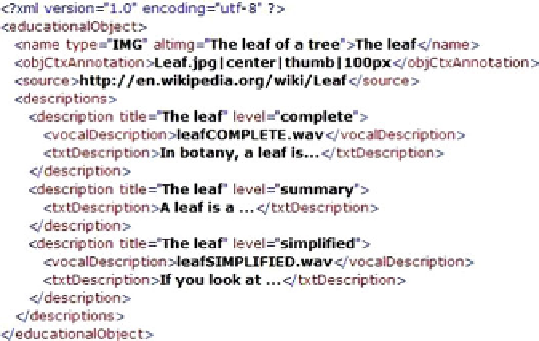
Search WWH ::

Custom Search