Database Reference
In-Depth Information
Fig. 12.7 Overview of explorative youth community database implementation
used and linked together originate from other databases. For the search queries,
these can, for instance, be YouTube videos, which contain valuable hints for a
search query. Important components of an implementation are a browser and an
editor to work with such networks.
The primary purpose of the youth portal is to allow the first mode of interaction to
enter new search queries and to provide an appealing first impression of the database.
However, assisting other users in their search queries requires a more complex mode
of interaction requiring the browser and editor discussed above. These are repre-
sented in Fig.
12.7
by the browser application. This application turned out to be too
complex to reside entirely on the client side and parts of the application logic must be
implemented on a browser server. We chose to explore the use of the Google web
toolkit (GWT) technology to implement the browser client as this technology allows
easy integration with a server written in Java. Application objects can be supported by
HTML iFrame objects [
88
], for instance to embed YouTube videos or Flickr photos,
GWT composite objects and HTML editors. GWT further enables the easy imple-
mentation of drag and drop within the browser application. One difficulty arising for
the composition and orchestration in this context is that content residing in an iFrame
object cannot be dragged and dropped to be recombined with other objects. Only the
iFrame as a whole can be recombined with other objects.
The data that the browser application offers to the user are managed by a
content server. Browser application and content server do not communicate directly
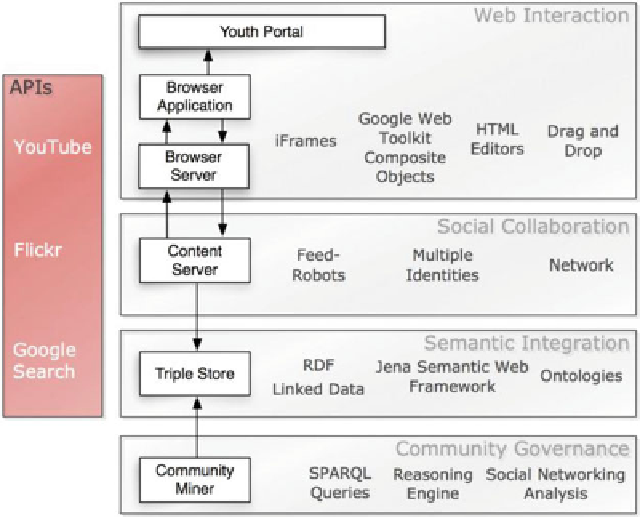
Search WWH ::

Custom Search