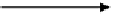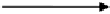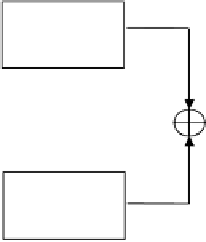Information Technology Reference
In-Depth Information
4 Texture Synthesis Based on Segmentation
The method described in the previous section can only be applied on images totally
composed of textures. For objects, it does not make sense to use texture synthesis
techniques for image up-scaling. Therefore, for images composed of both texture
and object, we first use Intelligent Scissors [7] to outline the main object, and then
obtain a mask image to indicate where the object is. In the second step, we input
both the original image and the mask image to do the texture synthesis using
modified IQ. After this step we obtain the upscaled background. At last, we enlarge
the main object twice indicated by the mask image and stick it to the synthesized
background. Refer to Fig. 6 for a schematic diagram of the method.
Input
Tex. Syn.
Background
Mask
Merge
Output
Input
Object
Up-scaling
Mask
Fig. 6
Diagram of the proposed approach based on object segmentation
In our approach we want the synthesized output image to be twice as large as the
input. During the synthesis procedure, we use the mask image to differentiate the
area of object and the area of the textured background. Fig. 7 shows an example of
the algorithm. Firstly, texture synthesis as described in Section 3 is used to
synthesize the background texture (Fig.2 (c)). Then, an image up-scaling technique,
such as Bicubic interpolation, is adopted to resize the foreground object. The
upscaled object is finally merged with the synthesized background and the joint
boundary is smoothed to remove noticeable artifacts.
In the blending step, we use the seamless cloning method proposed in [8] to
merge the object with the background smoothly and naturally.
Different from the
original seamless cloning [8], which replaces certain features of one object by
alternative features, we dilate the object area in the mask map and apply the
seamless cloning only in this dilated area. Therefore, the sharpness of the main
object can be preserved better.