Database Reference
In-Depth Information
4. Right-click on the project again and choose
Deploy
. If you have followed
along each step, your Analysis Services instance should reflect a new data-
base called
SSAS_Cook_book_Chapter2
, which will have the data source,
DSV, and the Promotion dimension you created. You can review database
objects in SSMS. Right-click on the Promotion dimension and choose
Pro-
cess
(either from SSDT or SSMS); use the default option to run the
Process
Full
option and click on
OK
.
5. After you process the promotion dimension, activate the
Browser
tab in
SSDT. Here you'll see each promotion grouped under the respective type
and category, per the next screenshot. Note that, by default, the browser
shows the user hierarchy, but you could also browse attribute hierarchies by
clicking on the
Hierarchy
drop-down box and choosing the hierarchy of in-
terest:
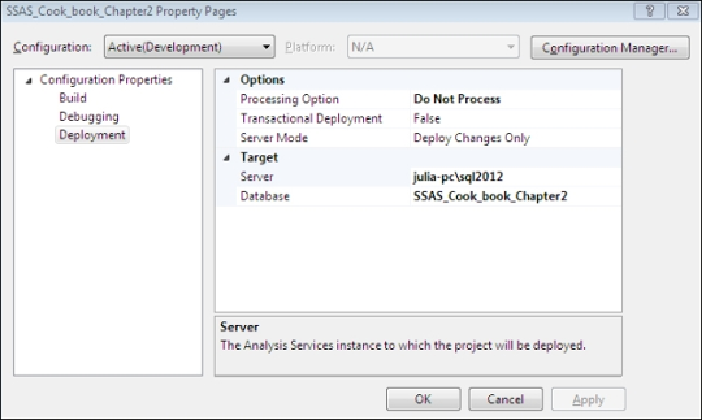
Search WWH ::

Custom Search