Database Reference
In-Depth Information
11. The previous screen simply asks you to name the dimension. Again, re-
member that business users will browse the data using dimension names,
and therefore names should be meaningful. Name the dimension as
Promo-
tion
and click on
Finish
. At this point, your SSDT project will show
Promo-
tion.dim
under the
Dimensions
folder; as you might guess, the
.dim
ex-
tension stands for dimension, and each dimension object within the project
will have this extension.
12. Double-click on
Promotion.dim
to open the dimension editor, and review
the dimension structure created by the wizard. The DSV pane shows the only
table included in the promotion dimension, and the properties' window shows
numerous properties we could set to customize the dimension. Highlighting
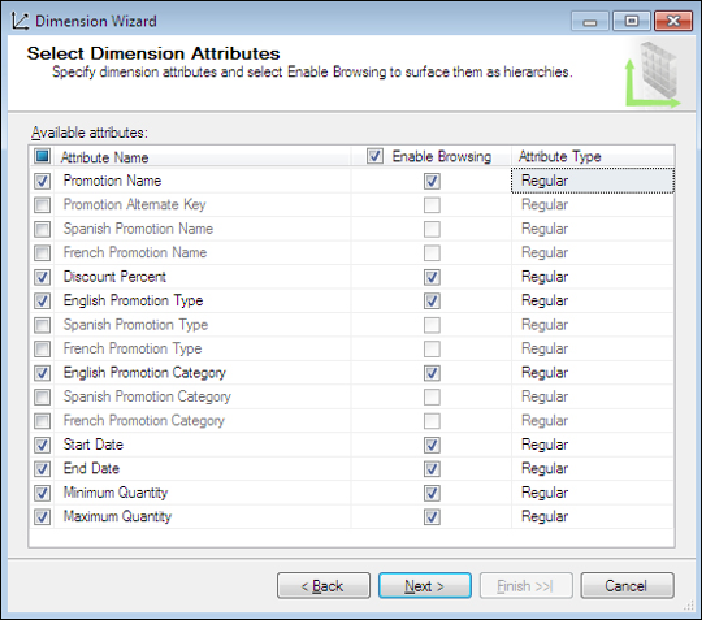
Search WWH ::

Custom Search