Database Reference
In-Depth Information
1. Right-click on
DimEmployee
within the DSV and choose
New Named Cal-
culation
. This opens the
Create Named Calculation
dialog.
2. Enter
FullName
in the column name text box and specify
FirstName + '
' + LastName
as the expression. Optionally, you could also enter a de-
scription for the named calculation.
3. Now, the
DimEmployee
table shows the
FullName
column along with a cal-
culator icon in the DSV. To confirm you get the desired result with your named
calculation, you can right-click on
DimEmployee
and choose
Explore Data
.
To create a named query, realize that AdventureWorks DW 2012 contains a
snowflake schema for product subcategories; however, suppose we want to
build the Product dimension based on just one entity, we should include the
subcategory data.
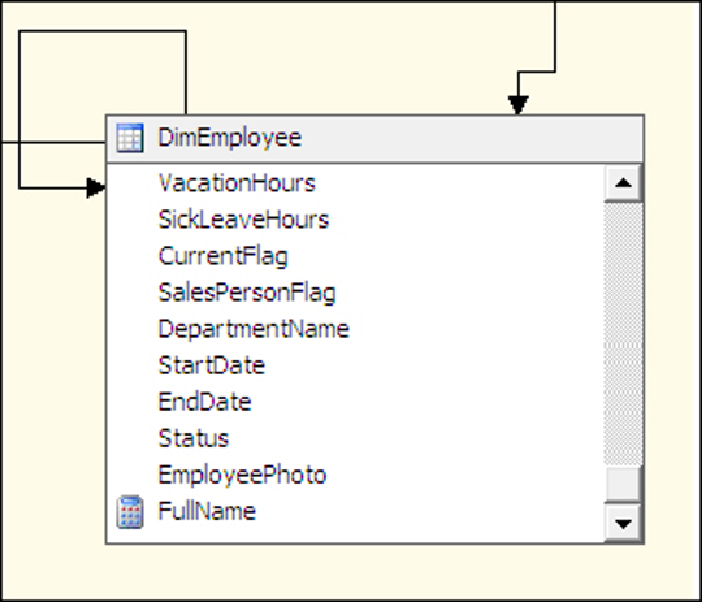
Search WWH ::

Custom Search