Database Reference
In-Depth Information
9. When you're ready, click on the
Run
button.
Keep in mind that when the query begins to fire and does what it is supposed to do,
it will be capturing every interaction that Excel has with Analysis Services, which in-
cludes interactions with the field list, filters, slicers, and the PivotTable. We want to
capture only the events that fire when you change the slicer.
We will make one simple interaction, capture the trace, and then stop the trace cap-
ture. Ready? Here we go:
1. Switch to Excel and use the slicer to click on
CalendarYear 2007
.
2. Switch back to the
SQL Server Profiler
. You will see the query activity being
captured.
3. As soon as you see the
Query End
event added to the trace, click on the red
stop button on the toolbar, labelled
Stop Selected Trace
in the tooltip. This
stops the trace and continues to show the results in the grid.
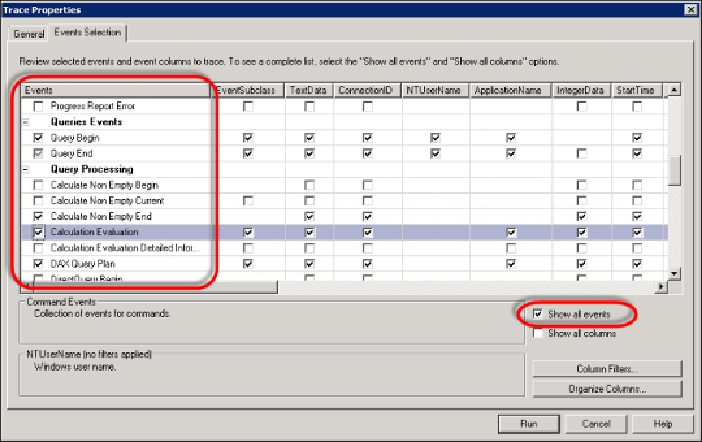
Search WWH ::

Custom Search