Database Reference
In-Depth Information
you select your data, it will be loaded into memory on the target Tabular
Model instance.
Note
It is very important to understand the size of the data you are planning
to work with in your Tabular Model. If you have a lot of rows, very wide
rows, or a combination thereof, you may need to start with a sample set
or a filtered set of data to keep the loading time shorter and to manage
memory consumption better during the development process.
3. Once you click on
Import from Data Source
, you will open the
Connect to a
Data Source
dialog. In our example, we will be using
Microsoft SQL Server
to connect to our
AdventureWorksDW2012
database. However, many dif-
ferent data sources are supported by Tabular Models, and while the process
may vary from source to source, the result is the same—data is imported into
your model.
4. Once you have selected your data source, click on
Next
, and you will be
prompted to fill out the connection information.
5. As you complete the connection information, Microsoft will create a name
based on the properties you have specified, such as
SqlServer Server-
NameSQL2012DB AdventureWorksDW2012
in our case. As you can see, it
concatenated the data source, server name, and database name. While be-
ing informative, something like
Adventure Works DW
would also be easier
to understand and work with. This also solves an issue where you need to
change the server name at a later time, but you want to keep the same con-
nection name.
6. On the next dialog, you will be prompted for the impersonation information.
The purpose of this information is to set a user or a set of credentials that can
be used by the tabular instance to refresh the data. You can specify a user
account or use the service account if your instance's service account has ac-
cess to the data source.
7. Our next step allows us to choose the data. There are two ways to get data
from a relational data source: you can choose from a list of tables and views,
or you can write a query. In most cases, you will find that selecting from tables
and views will be a quicker solution.
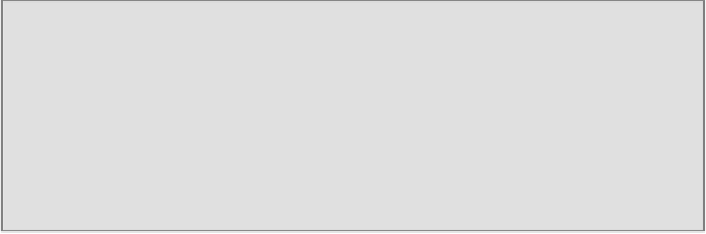
Search WWH ::

Custom Search