Database Reference
In-Depth Information
Tip
If you do not copy files and attach the database to multiple SSAS in-
stances from the same location in the read-only format, you'll be able
to use CPU and memory resources on multiple hosts when sharing the
same disk resource. Although this option might sound attractive, test your
queries thoroughly to ensure that storage-intensive queries still perform
to your expectations.
How it works...
As you learned, the
Detach
and
Attach
operations are nearly instantaneous be-
cause they only modify the SSAS instance metadata and do not have to copy any
files. In order to make the same files available on different hosts, you must copy
the files yourself, either manually or through code.
Robocopy
(
Robust File Copy
)
is a command-line tool, which you could use to copy files. It is available as part of
the Windows Resource Kit.
Robocopy
is multithreaded, out of the box on Windows
2008. If you use prior versions of the Windows operating system, you cannot take
advantage of multithreading but you can be creative and launch multiple instances of
Robocopy
in parallel, each copying one set of data. One approach is to copy all the
files with a certain extension in the same
Robocopy
session; this approach is not
particularly effective because it copies dimension files very quickly but larger partition
files still have to wait. A better approach is to launch a separate
Robocopy
session
for each partition. Reference the
Robocopy
documentation for necessary switches
and syntax examples.
The
Detach
/
Robocopy
/
Attach
method could be the fastest way of ensuring that
multiple SSAS instances have the same data. However, unlike synchronization, this
method does not provide an automated way of copying files. Additionally, this meth-
od does not make a copy of the database (unlike the
backup
command); hence, it
could quietly transfer incorrect data or corruption issues from source to target. Re-
member too that we can only have one copy of the database attached in the read-
write mode—all other copies must be read-only. Once a database is in the read-only
mode, you cannot process any objects or write data back to any object. Furthermore,
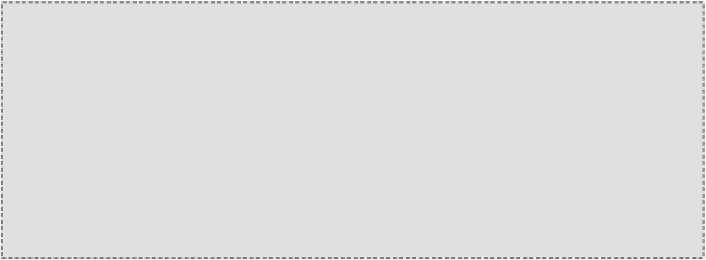
Search WWH ::

Custom Search