Database Reference
In-Depth Information
inherit the
DataSourceImpersonationInfo
property from the database-
level setting. You have four choices as follows:
•
Specific user name (must be a domain user) and password
: This
is the most secure option but requires updating the password if the
user changes the password
•
Analysis Services service account
•
Credentials of the current user
: This option is specifically for data
mining
•
Default
: This option is the same as using the service account option
5. Specify an optional description for the database.
6. As with the majority of other SSMS dialogs, you can script the XMLA com-
mand you are about to execute by clicking on the
Script
button.
To drop an existing database, perform the following steps:
1. Expand the
Databases
folder on the SSAS instance, right-click on the data-
base, and choose
Delete
.
2. The
Delete objects
dialog allows you to ignore errors; however, it is not ap-
plicable to databases. You can script the XMLA command if you wish to re-
view it first.
3. An alternative way of scripting the
DELETE
command is to right-click on the
database and navigate to
Script database as
|
Delete To
|
New query win-
dow
.
Tip
A good practice is to ensure that you have a database backup before de-
leting any database, just in case the wrong database is deleted or you
need to get the database back online due to some unforeseen circum-
stance.
Unlike other database platforms, the Analysis Services database grows
automatically. This could be a blessing or a curse depending on circum-
stances. SSAS shields the administrator from the mundane tasks of al-
locating additional space to the database or shrinking database files to
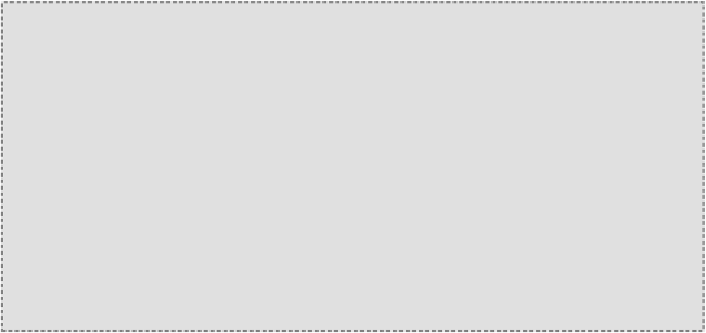
Search WWH ::

Custom Search