Database Reference
In-Depth Information
Monitoring and tuning processing
performance
The performance of Analysis Services is mainly measured in terms of how quickly you
can execute MDX queries. However, if cube data becomes stale it may no longer be
helpful to the decision makers. Optimal processing performance ensures timely avail-
ability of up-to-date data in a user-friendly, highly efficient format. You can monitor
SSAS processing using Performance Monitor (
PerfMon
) as well as
SQL Server Pro-
filer
. Processing performance is heavily dependent on how quickly you can query the
relational data source objects, but SSAS hardware and other operations running con-
currently could also introduce a bottleneck. There are some Analysis Services config-
uration options you could tweak to try to improve the processing performance. In this
section, you will learn about
PerfMon
counters and
SQL Server Profiler
events use-
ful for monitoring processing, as well as useful configuration options for troubleshoot-
ing processing issues.
You can launch
PerfMon
by executing
perfmon.exe
using Run from the Start menu
(depending on your operating system the steps might vary, but you can find the ex-
ecutable under the
\Windows\System32
folder). There are a number of
PerfMon
counters you could collect, but choosing too many counters can quickly make the out-
put overwhelmingly difficult to decipher. Instead you should try to focus on specific
counters that are particularly useful for detecting the problem you are troubleshooting.
The following table summarizes the most useful counters for troubleshooting process-
ing performance:
Counter
group:
counter
Explanation
Processing:
rows read /
second
Number of rows read per second while processing dimension or par-
tition data. It would be unfair to specify a range of values that indic-
ates excellent performance, because the rate of reading data will de-
pend on the relational source, hardware, network connectivity, and

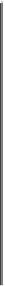

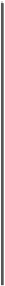

Search WWH ::

Custom Search