Information Technology Reference
In-Depth Information
b)
Fig. 1.
a) Graphical representation of 5 commands as given in (2). b) Application
platform - humanoid robot NAO.
a)
individual elementary commands that can be executed on a robot. The graphical
representation of (2) is given in Figure 1a.
These individual commands depend on the abilities of a robot, and might seem
to contain a substantial number of commands that control the robot. However,
even on a multi-functional humanoid robot like NAO, see Figure 1b, only few
commands are needed to gain full control over the robot, as it will be explained
in Section 2.2.
2.2 Robot Commands
Humanoid robot NAO can be controlled fully by as little as 7 different com-
mands. However, for the ease of use, in our implementation we use 14 com-
mands: two generic commands, two to enable or disable the LED's, two audio
commands, and eight commands to get full control over all motors, as illustrated
in Figure 2.
flush ()
wait (duration)ledset (name, value)
ledto (name, value, duration)
say (text[, volume[, language[, personality]]])
play (filename)
move (name, angle, duration[, stiffness])
movem (name, [angle, duration,]+ ...)
stiff ([stiffness, duration, idle,]+ ...)
walk (distance, duration)
walks (distance, duration)
walka (angle, radius, duration)
walkto (x, y, theta)
walkd (x, y, theta, frequency, duration)
Fig. 2.
Commands that provide full control over a robot
Generic commands.
Two generic commands
wait
and
flush
are available
to enable the robot to synchronize its actions. The
wait
command lets the
robot await (do nothing) for a given duration period. The
flush
command is


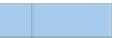














Search WWH ::

Custom Search