Information Technology Reference
In-Depth Information
FIGURE 4.20
GIMP customize UI menu. Source: The GIMP 2.6.7.
(b) Alternatively look in the toolbox for a button resembling the intended
action. Nothing was found. (A “Configure Keyboard Shortcuts” win-
dow appears.) (See Figures 4.20 and 4.21.)
(2) Click on the triangle next to the menu item in the list to toggle the subgrouped
commands.
(3) Click on the keyboard shortcut field to select it.
(4) Press the new keyboard shortcut.
(5) Press “Close” to save.
HE analysis
Visible interfaces/WYSIWYG.
The UI customization function wasn't present on the toolbar, and was only accessible
through the menu bar. Since it is one of the advertised features, it should be accessible
as readily as possible.
Modelessness; consistency and standards; direct manipulation/see and point.
By selecting the UI customization function the user is presented with a new window
(named “Configure Keyboard Shortcuts”) containing a list of menu items and key-
board shortcuts. After the adjustments the user has to click “Close” to transfer the
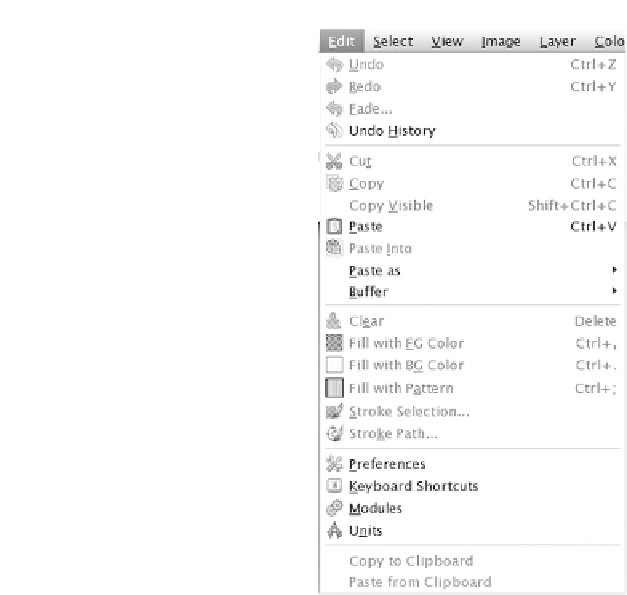







Search WWH ::

Custom Search