Graphics Programs Reference
In-Depth Information
Figure 1.79
3.
With the Lasso tool, make a rough selection around the tail hair. Then go to Select
> Inverse so that everything but the tail hair is selected. Then go to Edit > Fill and
choose White from the Contents menu. Click OK, and then choose Select >
Deselect.
4.
Choose Image > Adjustments > Levels. With the White Point Eyedropper, click an
area of the background around the tail hair; with the Black Point Eyedropper, click
the hair.
5.
There remain a few gray areas around the hair (
Figure 1.80
)
. Set the foreground
color to white. Choose a medium soft-edged brush and in the options bar choose
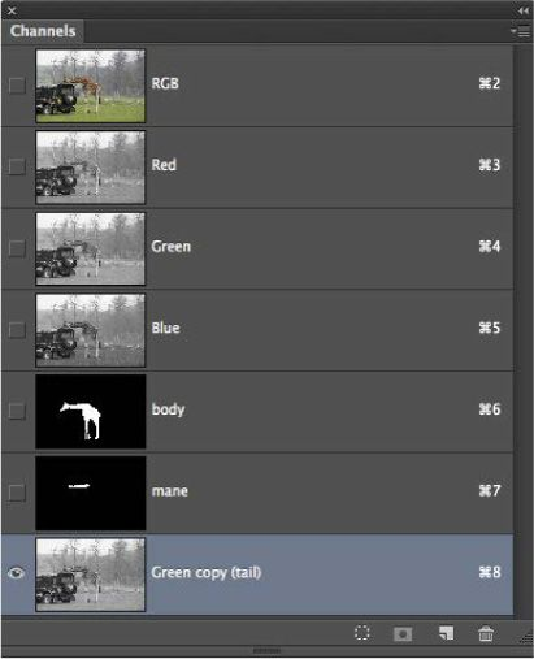
Search WWH ::

Custom Search