Graphics Programs Reference
In-Depth Information
Figure 1.50
7.
In the options at the top of the screen, set Mode to Normal, set Strength to 75%,
and make sure that the Sample All Layers and Finger Painting checkboxes are un-
selected (
Figure 1.51
).
Figure 1.51
8.
Use the Smudge tool to apply brush strokes around the outside of the mane and
drag out the hair that is already there. This creates the look of extra hair strands
(
Figure 1.52
)
.

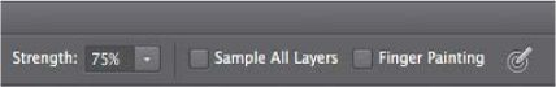
Search WWH ::

Custom Search