Graphics Programs Reference
In-Depth Information
Figure 11.66
2.
If necessary, resize the thingys file to fill the layer by adjusting the transform
handles, then click OK. Rename this layer
thingys
.
3.
To hide the darker parts of the layer and leave the brighter parts visible, change the
blend mode of the thingys layer to Screen. To add some movement to the thingys,
go to Filter > Blur > Motion Blur. Set Angle to -45 and Distance to 35 (
Figure
11.67
) and click OK. Lower the opacity of the thingys layer to 80%.
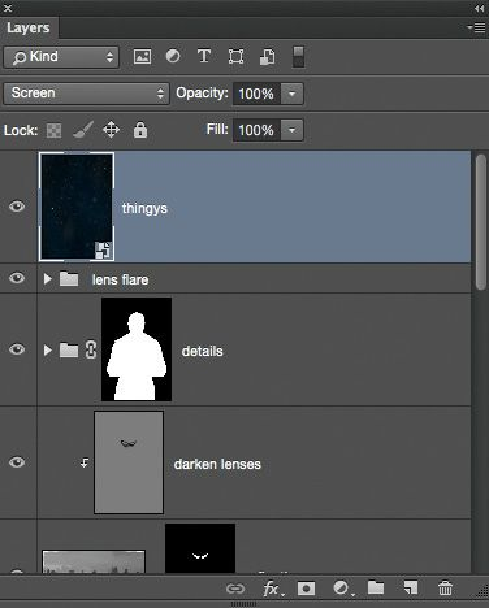
Search WWH ::

Custom Search