Graphics Programs Reference
In-Depth Information
Figure 11.52
2.
Click the layer mask for the Levels adjustment, then with a black foreground color,
choose a normal soft-edged brush and click once in the center of the image (
Fig-
ure 11.53
). Then go to Edit > Free Transform, and Shift-Option/Alt-drag any outer
transform handle out-ward to increase the size of the vignette (
Figure 11.54
)
. Press
Return/Enter, and rename this adjustment layer
vignette
.
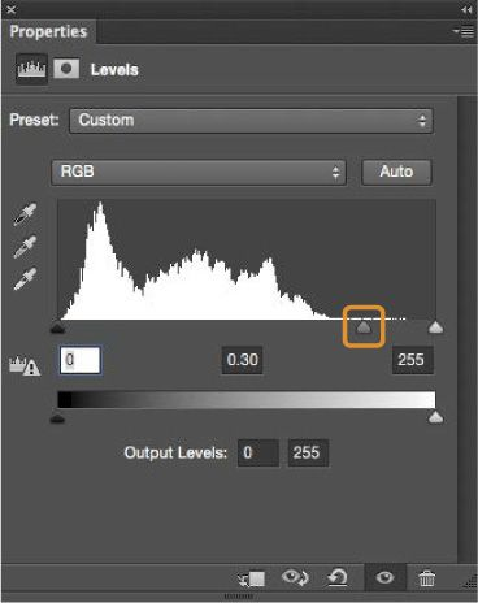
Search WWH ::

Custom Search