Graphics Programs Reference
In-Depth Information
Figure 11.39
Figure 11.40
9.
If needed, hold down the Shift key and drag to include the visible part of the mod-
el's stomach and hands in the selection. Go to Edit > Fill > Contents and Black,
and click OK. Go to Select > Deselect to remove the selection.
Adding the Background
Now we'll prepare the background and add it into place. We'll be using the london.jpg file,
and although it's not a raw file we'll retouch it in Camera Raw.
1.
Go to File > Open, navigate to the london.jpg file, and in the Format menu choose
Camera Raw (
Figure 11.41
).
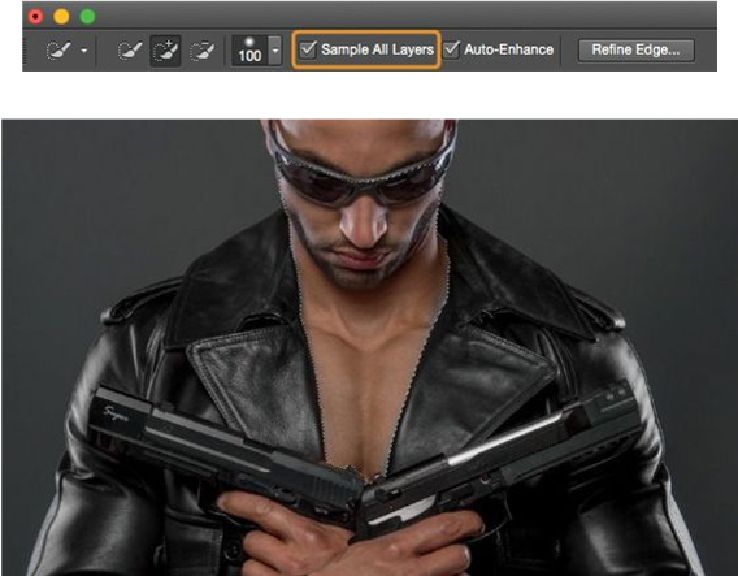
Search WWH ::

Custom Search