Graphics Programs Reference
In-Depth Information
Figure 11.31
This immediately gives a great black and white conversion, but there are certain
areas that need to be addressed. The highlights on the right side have lost detail,
and the shadow areas have become too dark.
2.
Click the gradient bar (
Figure 11.32
) in the Gradient Map properties to open the
Gradient Editor, and then click the white point marker (
Figure 11.33
). This en-
ables us to set the color that we want white to be represented by in the gradient;
since pure white is too bright, we can set it to gray.
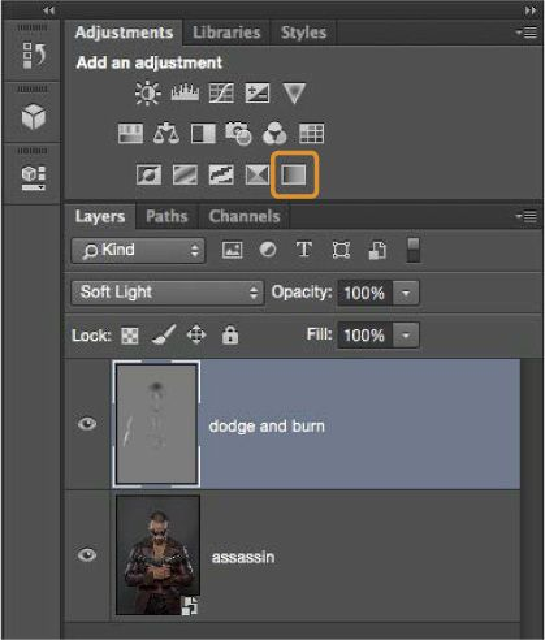
Search WWH ::

Custom Search