Graphics Programs Reference
In-Depth Information
Figure 11.25
2.
Choose the Dodge tool from the toolbar, and in the options at the top of the screen
set Range to Midtones and Exposure to 10%. Select the Protect Tones checkbox
(
Figure 11.26
)
.
Figure 11.26
The material of the model's coat means it needs little dodging and burning to add
to the depth and dimension, so the main areas to work on are the chest, hands, and
head.
3.
The highlights on the left arm are not quite as bright as the right arm. So with the
Dodge tool, brush several times over the highlight area running down the left arm
to brighten it up (
Figure 11.27
)
.
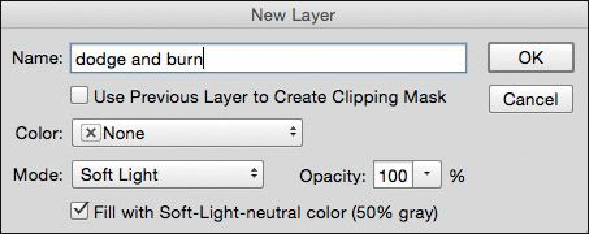
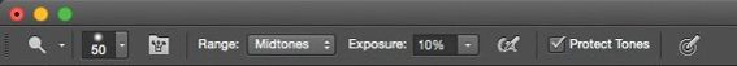
Search WWH ::

Custom Search